The answer is in this URL.
http://www.avg.com/us-en/90495
ในที่นี้จะเขียนเป็นภาษาไทยเลยละกันเพราะภาษาอังกฤษมีใน URL แล้ว
1. ถ้าเป็น OS แบบ 32bit (x86)
จะใช้ path
"C:\Program Files\AVG\AVG8\AVGSCANX.EXE" /scan=%file% /clean /arc
โดยมี parameter ตามด้านหลังเลยครับ
2. ส่วนถ้าเป็น 64bit ก็ตามนี้ครับ
"C:\Program Files (x86)\AVG\AVG8\AVGSCANA.EXE" /scan=%file% /clean /arc
ส่วนแต่ละ program อาจจะไม่ใช้ %file% ก็ต้องเปลี่ยนไปตามแต่ละ program
Each Program may not use "%file%" to reference file path you should follow each program instruction to set this.
This tutorial will show example in Internet Download Manager
First , select Options
 Second , select Download
Second , select Download Third , Look at Virus Checking and put address and parameter in textbox.
Third , Look at Virus Checking and put address and parameter in textbox.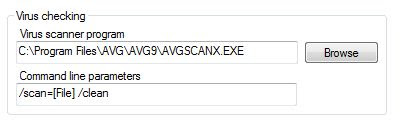 Ah this picture !! I forgot one parameter "/arc".
Ah this picture !! I forgot one parameter "/arc".Finally , Don't Forget to change %file% to [File]
After Scan Downloaded files you can see Result in AVG.
Select History > Scan results
 You will see Scan Result in Command line scan.
You will see Scan Result in Command line scan. For more Addition if you know how to call Shell scan please notify me too. I still don't know that too.
For more Addition if you know how to call Shell scan please notify me too. I still don't know that too.More Example I will show how to set AVG virus scan in Firefox+Download Status Bar Add-on
First , select Tools > Add-ons
Second , select Options of Statusbar
 Third , select Vir
Third , select Vir  Then Fourth , Tick Manually scan completed downloads Checkbox and put Scanner Address in Anti-Virus program location and put Parameter to Arguments.
Then Fourth , Tick Manually scan completed downloads Checkbox and put Scanner Address in Anti-Virus program location and put Parameter to Arguments.Remember that Don't forget to change %files% to %1 as the recommend text below.

ไม่มีความคิดเห็น:
แสดงความคิดเห็น