Two last week ago I try Many Program on Windows 7 and Found These Topics.
I just want to say about it.
1. AVG detect LClock as Worm
After update AVG to version 9 and scan whole computer. The AVG detect LClock as Worm. Then I decide to remove it (LClock) after use it for 5 years. now I just use Google Calendar instead but I still required con internet
2. Firefox Crash After Open Printer
I can't remember much about this problem. May be it may happen when I search printer.
3. Google Desktop Not Comfortable to Index
It may not compatible with my Windows XP service pack 3 or something else I don't know.
but I can't easily mange Index (recreate , add or remove destination folder)
4. After use JetStart I prefer it than Google Desktop even it create index only shortcuts in startMenu.
วันอาทิตย์ที่ 25 ตุลาคม พ.ศ. 2552
วันจันทร์ที่ 12 ตุลาคม พ.ศ. 2552
Review Windows Utility Programs
1. JetStart Review
jetstart is a freeware you can use some features in free.
First feature I like is search start menu. (like the search bar in vista)
I ever try this in Google Desktop but I can't easily set the indexed file and It's alway build index from almost all file in my computer.
After I try this program it's make me more flexibly call program :) Second I like is I can swap the program on taskbar :)
Second I like is I can swap the program on taskbar :)
2. FreeSnap Review
like some other shortcuts to arrange window (in window 7 not need this it build in)
Win+Left , Right , Up , Down
3. ZoomIt Review
 Yep this make Window become a Presenter OS.
Yep this make Window become a Presenter OS.
you can scroll mouse to zoom in/out.
you can draw the color on your screen after freeze screen by shortcuts
you can set screen to write/black.
you can change easily color pen by shortcuts.
etc.
jetstart is a freeware you can use some features in free.
First feature I like is search start menu. (like the search bar in vista)
I ever try this in Google Desktop but I can't easily set the indexed file and It's alway build index from almost all file in my computer.
After I try this program it's make me more flexibly call program :)
 Second I like is I can swap the program on taskbar :)
Second I like is I can swap the program on taskbar :)
2. FreeSnap Review
like some other shortcuts to arrange window (in window 7 not need this it build in)
Win+Left , Right , Up , Down
3. ZoomIt Review
 Yep this make Window become a Presenter OS.
Yep this make Window become a Presenter OS.you can scroll mouse to zoom in/out.
you can draw the color on your screen after freeze screen by shortcuts
you can set screen to write/black.
you can change easily color pen by shortcuts.
etc.
Windows Tricks I just know from TweakUI
1. Set Folder Picture
If you want to set your picture folder you can rename the picture in folder to "Folder.jpg".
for example 1.1 I have 2 folder that not have Folder.jpg in it.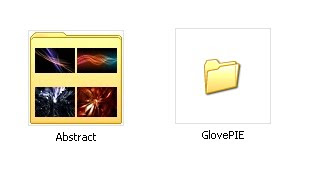 1.2 set the Folder.jpg in Abstract folder.
1.2 set the Folder.jpg in Abstract folder.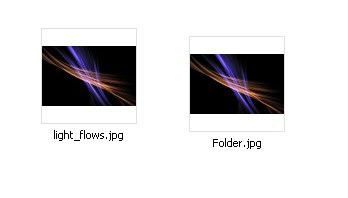 1.3 That's it.
1.3 That's it.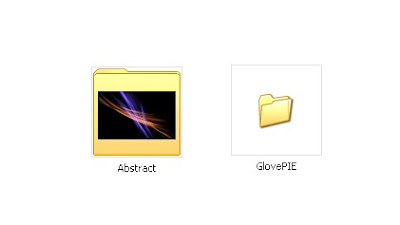
2. Ctrl Key and Scroll Mouse.
you can use Ctrl+Scrolling mouse to forward or backward in your Browser.
3. To Control 2 Windows to vertical or horizontal.
3.1 select the first windows. 3.2 hold control key and then right click at second window in taskbar.
3.2 hold control key and then right click at second window in taskbar.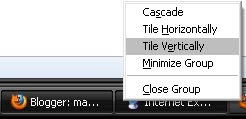 3.3 choose tile vertically or horizontally.
3.3 choose tile vertically or horizontally.

If you want to set your picture folder you can rename the picture in folder to "Folder.jpg".
for example 1.1 I have 2 folder that not have Folder.jpg in it.
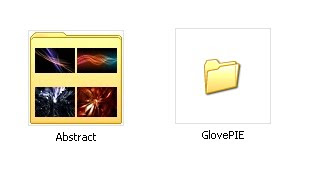 1.2 set the Folder.jpg in Abstract folder.
1.2 set the Folder.jpg in Abstract folder.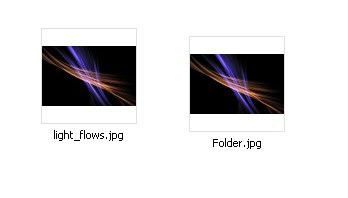 1.3 That's it.
1.3 That's it.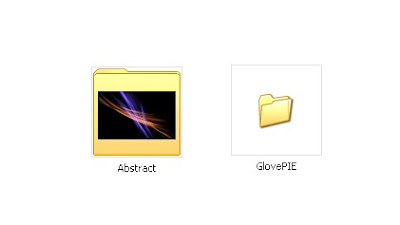
2. Ctrl Key and Scroll Mouse.
you can use Ctrl+Scrolling mouse to forward or backward in your Browser.
3. To Control 2 Windows to vertical or horizontal.
3.1 select the first windows.
 3.2 hold control key and then right click at second window in taskbar.
3.2 hold control key and then right click at second window in taskbar.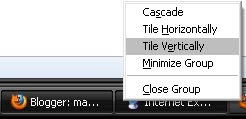 3.3 choose tile vertically or horizontally.
3.3 choose tile vertically or horizontally.
วันพุธที่ 7 ตุลาคม พ.ศ. 2552
Block Cookies in Firefox 3.5
I got many tracking cookies on my firefox profies (avg tell me that).

I stuck on finding a blocking cookie on firefox 3.5.
Today I got it now. Just go to Tools > Options > Privacy > History > Firefox will :
and then you should choose "Use custom settings for history" now you can back to block cookies like the same in firefox 3.0.

Thanks to Official sites.
I stuck on finding a blocking cookie on firefox 3.5.
Today I got it now. Just go to Tools > Options > Privacy > History > Firefox will :
and then you should choose "Use custom settings for history" now you can back to block cookies like the same in firefox 3.0.

Thanks to Official sites.
To Be Run Eclipse Project On Snow Leopard
Once after you install eclipse on Mac and not prepare anything for this program at first.
Then you will see this error.
First you should install X-Code for Mac programming environment.
If it still not solved.
Second you should config your project to compile with 32-bits architecture (default is 64 bits)
Go to Project > Properties > C/C++ Builds > Settings > Tool Settings
In the tree list box under Mac OS X C++ Linker select Miscellaneous and look at right side.
in the linker flag box add "-arch i386"
In the tree list box under gcc C++ Compiler too. Add the "-arch i386" to linker flag.
everything for initial is then solved. :D
Then you will see this error.
| “Launch Failed. Binary Not Found.” |
First you should install X-Code for Mac programming environment.
If it still not solved.
Second you should config your project to compile with 32-bits architecture (default is 64 bits)
Go to Project > Properties > C/C++ Builds > Settings > Tool Settings
In the tree list box under Mac OS X C++ Linker select Miscellaneous and look at right side.
in the linker flag box add "-arch i386"
In the tree list box under gcc C++ Compiler too. Add the "-arch i386" to linker flag.
everything for initial is then solved. :D
สมัครสมาชิก:
ความคิดเห็น (Atom)