I just play some English (with human sound) Game.
and after I read a English book too.
something come into my mind.
Yeah , That is how I feel "Desire to want to use English".
The game give me a feeling expression but reading the book is not.
Same as the movie give but poorly english skill like me can't follow all word in movie.
Little different about game is I can control some part I want to follow like in a strategy talking.
But in the movie you should follow as fast as they talk.
Finally , I think the best learn is learn everything mix together then you will got every skill needed. :)
วันจันทร์ที่ 23 พฤศจิกายน พ.ศ. 2552
วันศุกร์ที่ 20 พฤศจิกายน พ.ศ. 2552
Weird about libstdc++.so.5 Error
Yesterday , I try to setup Hadoop on eclipse on Ubuntu in Virtual Box.
I found Error about Missing some class. It say
 "BUILD FAILED
"BUILD FAILED
build.xml :316: Unable to find a javac compiler
com.sun.tools.javac.Main is not on the classpath.
Perhaps JAVA_HOME does not point to the JDK.
It is currently set to "/usr/lib/jvm/java-6-openjdk/jre"
".
First , you should download JDK from sun micro system and install it's packages.
Don't forget to "chmod +x" if you can't run install command.
or you may can "sudo apt-get install" that something I don't know too.
if you encounter problem about
"./java_ee_sdk_linux.bin: error while loading shared libraries: libstdc++.so.5: cannot open shared object file: No such file or directory"
or similar to this you may get the wrong .bin file.
Try to download Other file that not the same as old one.
If you got the right .bin file now. Don't forget to "chmod +x" if you can't run install command.
then run "./".
Additionally , you may move the JDK folder to the well-manner category "/usr/lib/jvm".
(If you can't use copy command then omit it. use move instead it then finish successful.)
After you finish install jdk then do the last step to let's Ant correctly run.
Lastly , Add tools.jar to Ant Runtime Classpath. The Problem solved.
The Problem solved.
I found Error about Missing some class. It say
 "BUILD FAILED
"BUILD FAILEDbuild.xml :316: Unable to find a javac compiler
com.sun.tools.javac.Main is not on the classpath.
Perhaps JAVA_HOME does not point to the JDK.
It is currently set to "/usr/lib/jvm/java-6-openjdk/jre"
".
First , you should download JDK from sun micro system and install it's packages.
Don't forget to "chmod +x
or you may can "sudo apt-get install
if you encounter problem about
"./java_ee_sdk_linux.bin: error while loading shared libraries: libstdc++.so.5: cannot open shared object file: No such file or directory"
or similar to this you may get the wrong .bin file.
Try to download Other file that not the same as old one.
If you got the right .bin file now. Don't forget to "chmod +x
then run "./
Additionally , you may move the JDK folder to the well-manner category "/usr/lib/jvm".
(If you can't use copy command then omit it. use move instead it then finish successful.)
After you finish install jdk then do the last step to let's Ant correctly run.
Lastly , Add tools.jar to Ant Runtime Classpath.
 The Problem solved.
The Problem solved.
วันอังคารที่ 3 พฤศจิกายน พ.ศ. 2552
AVG Setting Virus Scan
The state of the problem is how to use avg scan after download files by other programs.
The answer is in this URL.
http://www.avg.com/us-en/90495
ในที่นี้จะเขียนเป็นภาษาไทยเลยละกันเพราะภาษาอังกฤษมีใน URL แล้ว
1. ถ้าเป็น OS แบบ 32bit (x86)
จะใช้ path
"C:\Program Files\AVG\AVG8\AVGSCANX.EXE" /scan=%file% /clean /arc
โดยมี parameter ตามด้านหลังเลยครับ
2. ส่วนถ้าเป็น 64bit ก็ตามนี้ครับ
"C:\Program Files (x86)\AVG\AVG8\AVGSCANA.EXE" /scan=%file% /clean /arc
ส่วนแต่ละ program อาจจะไม่ใช้ %file% ก็ต้องเปลี่ยนไปตามแต่ละ program
Each Program may not use "%file%" to reference file path you should follow each program instruction to set this.
This tutorial will show example in Internet Download Manager
First , select Options Second , select Download
Second , select Download Third , Look at Virus Checking and put address and parameter in textbox.
Third , Look at Virus Checking and put address and parameter in textbox.
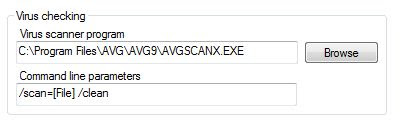 Ah this picture !! I forgot one parameter "/arc".
Ah this picture !! I forgot one parameter "/arc".
Finally , Don't Forget to change %file% to [File]
After Scan Downloaded files you can see Result in AVG.
Select History > Scan results You will see Scan Result in Command line scan.
You will see Scan Result in Command line scan. For more Addition if you know how to call Shell scan please notify me too. I still don't know that too.
For more Addition if you know how to call Shell scan please notify me too. I still don't know that too.
More Example I will show how to set AVG virus scan in Firefox+Download Status Bar Add-on
First , select Tools > Add-ons
Second , select Options of Statusbar Third , select Vir
Third , select Vir  Then Fourth , Tick Manually scan completed downloads Checkbox and put Scanner Address in Anti-Virus program location and put Parameter to Arguments.
Then Fourth , Tick Manually scan completed downloads Checkbox and put Scanner Address in Anti-Virus program location and put Parameter to Arguments.
Remember that Don't forget to change %files% to %1 as the recommend text below.
The answer is in this URL.
http://www.avg.com/us-en/90495
ในที่นี้จะเขียนเป็นภาษาไทยเลยละกันเพราะภาษาอังกฤษมีใน URL แล้ว
1. ถ้าเป็น OS แบบ 32bit (x86)
จะใช้ path
"C:\Program Files\AVG\AVG8\AVGSCANX.EXE" /scan=%file% /clean /arc
โดยมี parameter ตามด้านหลังเลยครับ
2. ส่วนถ้าเป็น 64bit ก็ตามนี้ครับ
"C:\Program Files (x86)\AVG\AVG8\AVGSCANA.EXE" /scan=%file% /clean /arc
ส่วนแต่ละ program อาจจะไม่ใช้ %file% ก็ต้องเปลี่ยนไปตามแต่ละ program
Each Program may not use "%file%" to reference file path you should follow each program instruction to set this.
This tutorial will show example in Internet Download Manager
First , select Options
 Second , select Download
Second , select Download Third , Look at Virus Checking and put address and parameter in textbox.
Third , Look at Virus Checking and put address and parameter in textbox.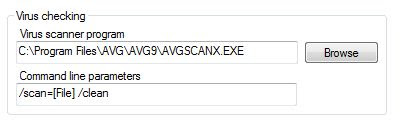 Ah this picture !! I forgot one parameter "/arc".
Ah this picture !! I forgot one parameter "/arc".Finally , Don't Forget to change %file% to [File]
After Scan Downloaded files you can see Result in AVG.
Select History > Scan results
 You will see Scan Result in Command line scan.
You will see Scan Result in Command line scan. For more Addition if you know how to call Shell scan please notify me too. I still don't know that too.
For more Addition if you know how to call Shell scan please notify me too. I still don't know that too.More Example I will show how to set AVG virus scan in Firefox+Download Status Bar Add-on
First , select Tools > Add-ons
Second , select Options of Statusbar
 Third , select Vir
Third , select Vir  Then Fourth , Tick Manually scan completed downloads Checkbox and put Scanner Address in Anti-Virus program location and put Parameter to Arguments.
Then Fourth , Tick Manually scan completed downloads Checkbox and put Scanner Address in Anti-Virus program location and put Parameter to Arguments.Remember that Don't forget to change %files% to %1 as the recommend text below.

สมัครสมาชิก:
บทความ (Atom)